In this article I would like to share 10 practices that will help you improve the search results UX.
1. Don’t erase users’ query after they hit Search button
Keep the original text visible in the search input field.
2. Provide accurate and relevant results
Users typically make very quick judgments about a website’s value based on the quality of one or two sets of search results.
3. Use effective autosuggest
If your site use autosuggest mechanism for search input you need to ensure that this mechanism is useful for your users.
4. Correct typos
If a user mistypes a search term and you’re able to detect this, try to guess what users mean and search for it instead. This will prevent the frustration that your users will have when they see no results page.
5. Show the number of search results
When users see the number of search items, this information makes it easier for them to decide on how long they want to spend looking through results.
6. Keep recent user’s search queries
Query formulation requires some effort. Even when users know what they searched for the last time they visited your website, they still need to recall information from their memory.
7. Choose proper page layout
One of the challenges of displaying search results is that different types of content require different layouts.
8. Show search progress
Ideally search results should be displayed immediately, but if it’s not possible for some reason you can use a progress indicator to give users a visual feedback that the system is working.
9. Provide sort and filter options
Sort and filters help users narrow down the search results and make them relevant to their intention.
10. Don’t return ‘no results’
Dropping someone on a page with no results can be frustrating. Especially if they already have tried the search a few times.
READ MORE @ UX PLANET