Modals, Overlays, Dialogs – whatever you call them – it’s time to revisit this UI pattern.
When they first came on the scene, modal windows were an elegant solution to a UI problem. The first being that it simplifies the UI, the second, it saves screen real estate. Since then designers have readily adopted the modal window and some have taken it to the extreme. Modals have become the today’s version of the dreaded popup window. Users find modals annoying and have been trained to instinctively and automatically dismiss these windows.